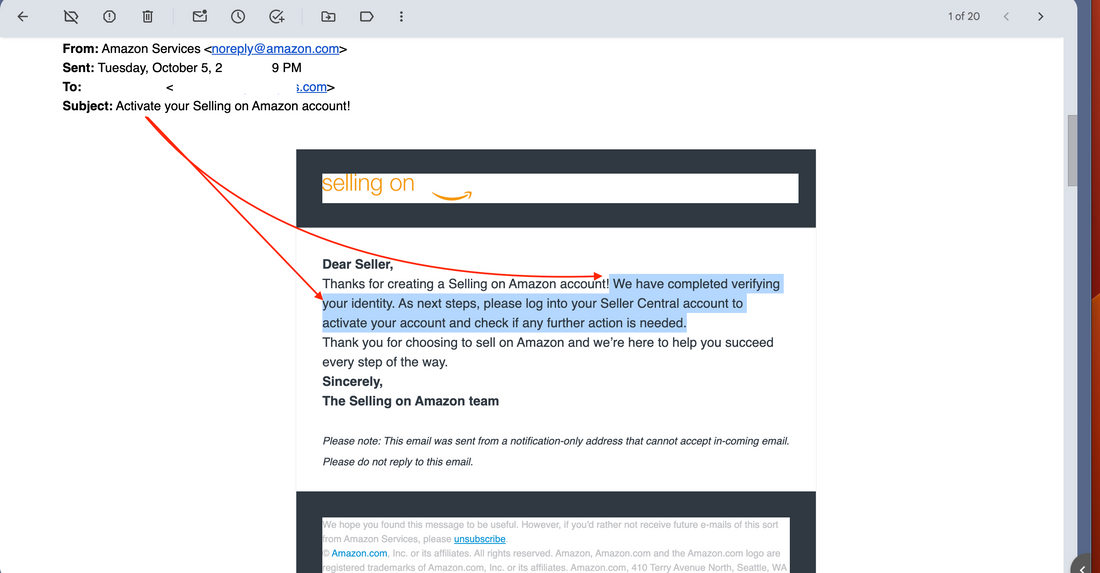Introduction
Having your Amazon seller account suspended under Section 3 of the Business Solutions Agreement can be incredibly frustrating.
If you're feeling overwhelmed—don’t worry. Our team at Amazon Appeal Letter has been successfully helping sellers reinstate their accounts since 2016.
Contact us for a FREE consultation today via WhatsApp at 1-800-491-9519, email us at Agents@AmazonAppealLetter.com, or visit AmazonAppealLetter.com.
Understanding Amazon’s Section 3 Suspension
Section 3 of Amazon’s Business Solutions Agreement covers broad terms, including compliance with Amazon's policies and verification requirements. If Amazon believes your account has failed identity verification, you’ll typically receive a message stating:

- “Your account is at risk or has been deactivated in accordance with Section 3 of the Business Solutions Agreement.”

- They may also mention “fraudulent or deceptive activity” without providing specific details.

This often leaves sellers confused because they weren’t intentionally trying to violate any policies.
Why Does Amazon Suspend Accounts for Verification Failures?

Amazon might suspend your account if:
- Your submitted documents (ID, bank statement, or credit card statement) don’t match your seller account information.


- Inconsistencies are found between your registered business information and uploaded documents.
- You failed a virtual video verification meeting.
In most cases, sellers are unprepared for the verification process and unknowingly make mistakes.

Steps to Appeal an Amazon Verification Suspension

If your account has been suspended, follow these steps:
1. Review the Suspension Notice Carefully
- Understand what Amazon is asking for in their email.
- Take note of the documents they’ve requested (ID, bank statements, invoices, etc.).
2. Gather Accurate Documents
- Ensure your ID matches your seller account name.
- Bank or credit card statements should be recent and match your registered business address.
3. Prepare for a Virtual Call (If Required)
- Be in a quiet, well-lit room.
- Have all your documents ready (Printed physically and saved in PDF) *ensure they’re easy to access.
4. Avoid Common Mistakes
- Don’t submit blurry or incomplete documents.
- *Don't submit information Amazon did not request.
- Don’t provide inconsistent information.
NAME & ADDRESS needs to match all across. - Avoid rushing the appeal process.
5. Craft a Strong Appeal Letter
- Keep it professional and factual.
- Explain why the issue happened and how you’ve corrected it.
- Attach the required documents.
- ENSURE YOU HAVE PREPARED EVERYTHING PROPERLY BEFORE YOU CONTACT AMAZON AGAIN.
Amazon initially provided a list of information they required/requested from you; you need to ensure you prepare.
6. Submit Your Appeal
- Double-check your submission for accuracy.
- Be patient, as Amazon’s response can take time.
Why Hiring a Professional Can Make a Difference
The appeal process is tedious, and even a small mistake can delay your reinstatement or lead to a permanent suspension. At AmazonAppealLetter.com, we:
✅ Carefully review your documents for accuracy.
✅ Ensure all details align with Amazon’s requirements.
✅ Craft a compelling and professional appeal letter.
We’ve helped countless sellers successfully regain their accounts, and we’re here to help you too.
Don’t Take Risks – Contact Us Today!
Dealing with an Amazon suspension can be overwhelming, but you don’t have to face it alone. Our team is here to guide you every step of the way.
📲 WhatsApp us: 1-800-491-9519
📧 Email us: Agents@AmazonAppealLetter.com
🌐 Visit us: AmazonAppealLetter.com
Get your Amazon seller account back on track with professional support you can trust. Contact us for a FREE consultation today!
Final Thoughts
Amazon’s verification suspension process can be confusing, but with the right preparation and guidance, reinstatement is absolutely achievable. Take the first step towards resolving your suspension today—we’re just a message away!
#AmazonSuspension #AmazonSellerAccount #Section3Suspension #AmazonVerification #AmazonAppeal #FreeConsultation #AmazonSellerSupport #AccountReinstatement #EcommerceSupport